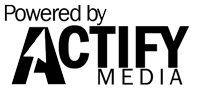Welcome to your website dashboard!
This is where you’ll make changes and view important information about your website. On the left is the main navigation menu where you can add and edit blog posts, pages, website forms and make configuration changes.
At the top of the screen is the “Admin Bar,” that has a few shortcuts. Clicking the name of your site in this bar will switch you between the admin area (where you are now) and the front end, or what the public sees. You can also clear the WordPress file cache as well as clear the web server cache from their respective shortcuts in the admin bar. On the far right, you’ll see a link to log out when you are finished.
Below are a few widgets with some additional site information. These may change as new features are added. There is also a support ticket widget so you can request assistance if you are having trouble. If you have any questions, feel free to use that form.
Thank you, and happy editing!
-Actify Media